
In the ever-evolving corporate landscape, 2025 brings fresh challenges and opportunities for companies striving to remain competitive, efficient, and scalable.
GCON4 – Global Unit4 Partner for Unit4 Business Enterprise solutions
Update and upload data in Unit4 ERPx with ease, speed, and security.
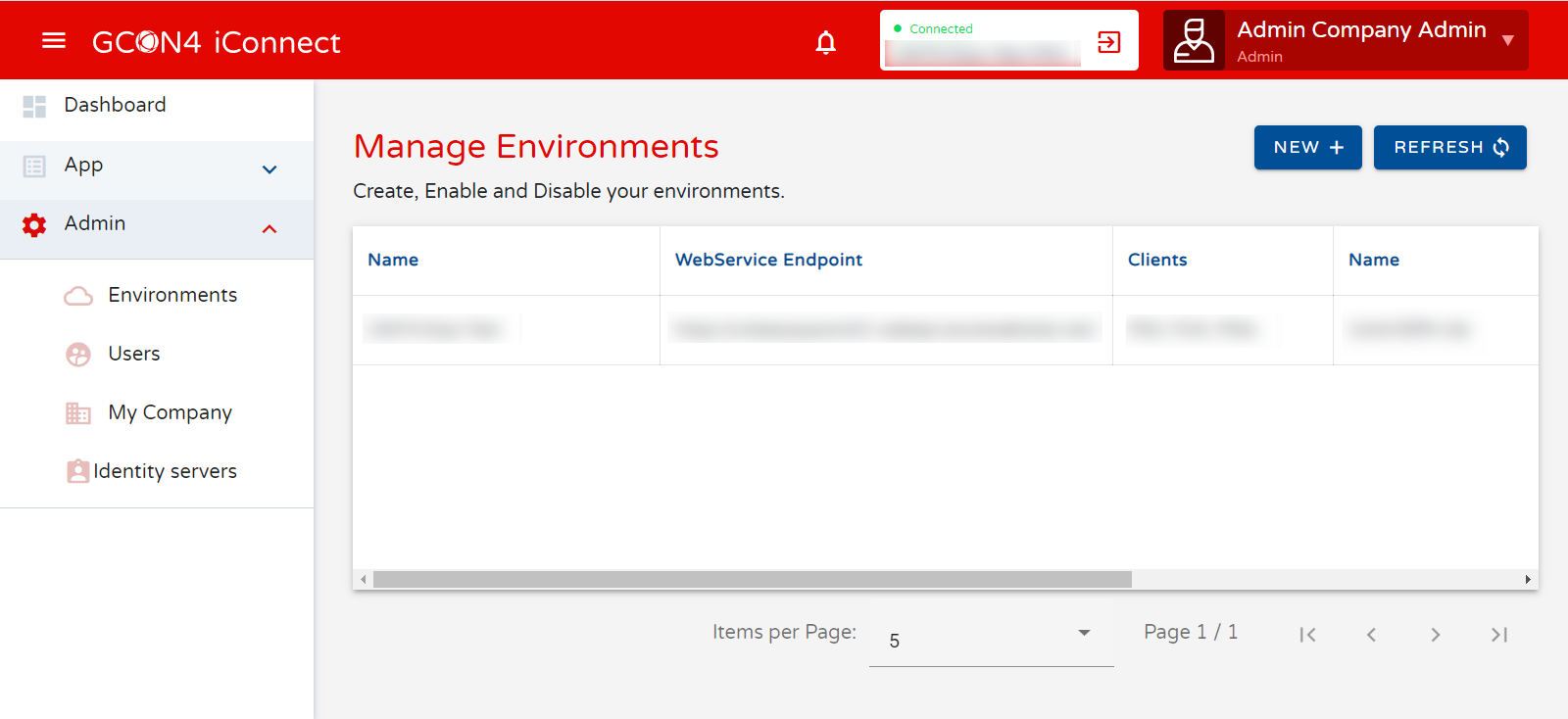
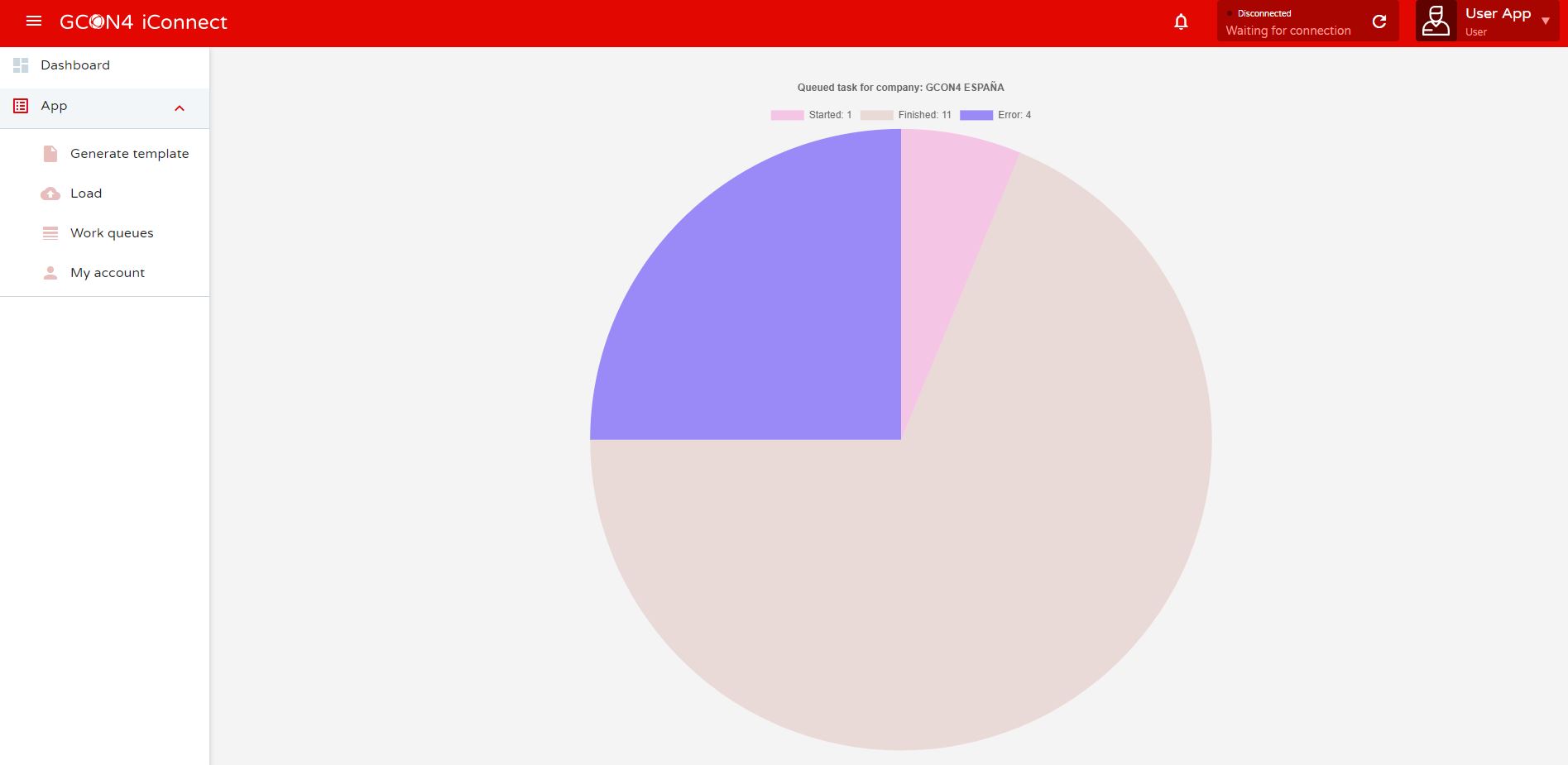
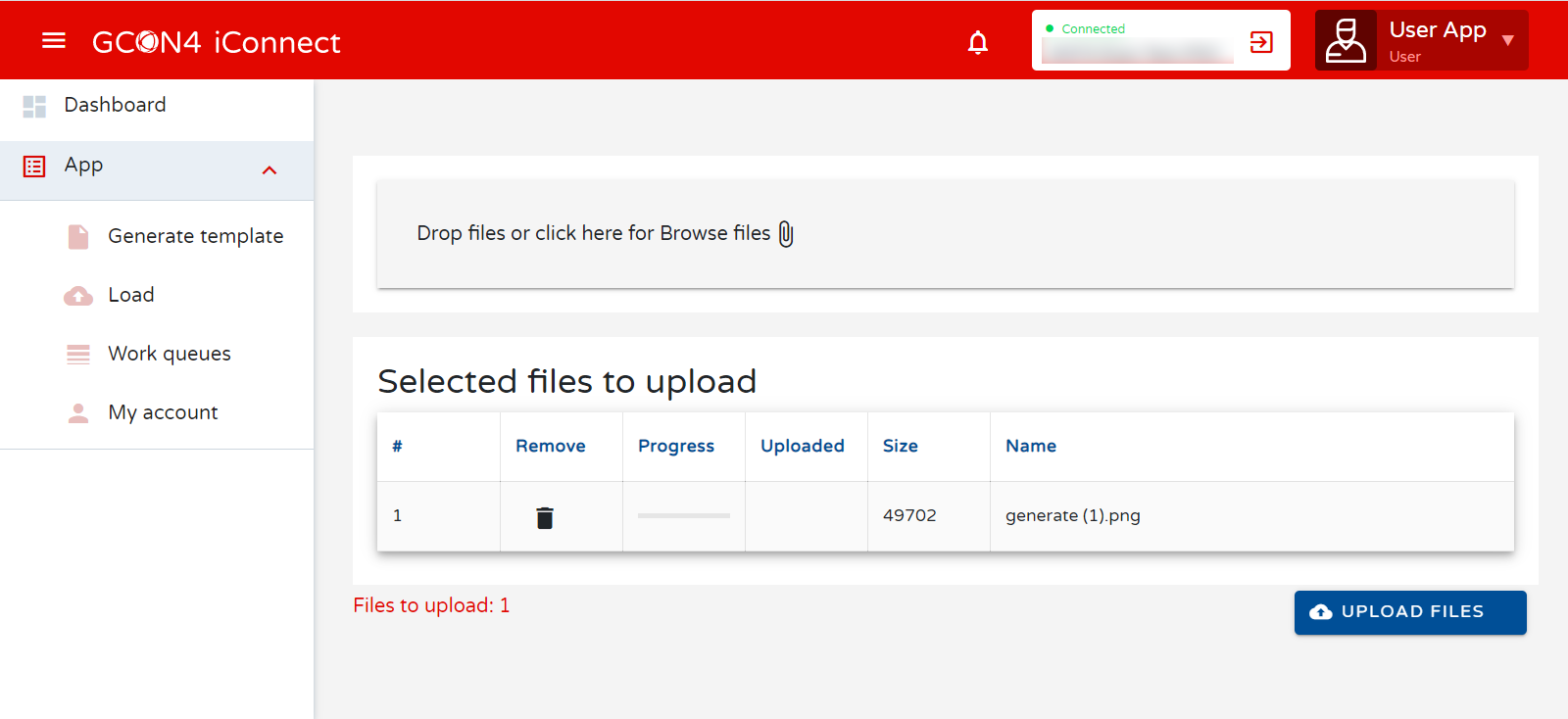
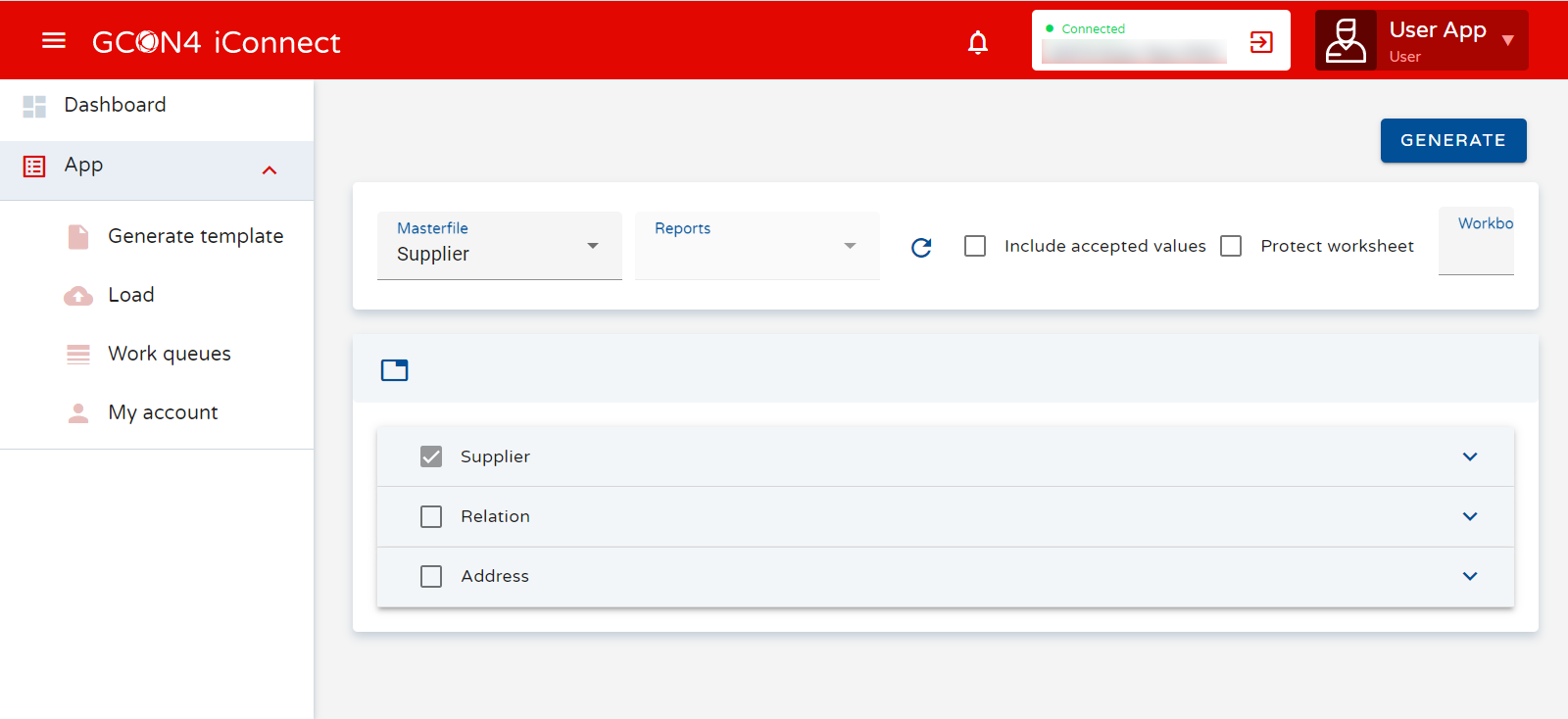
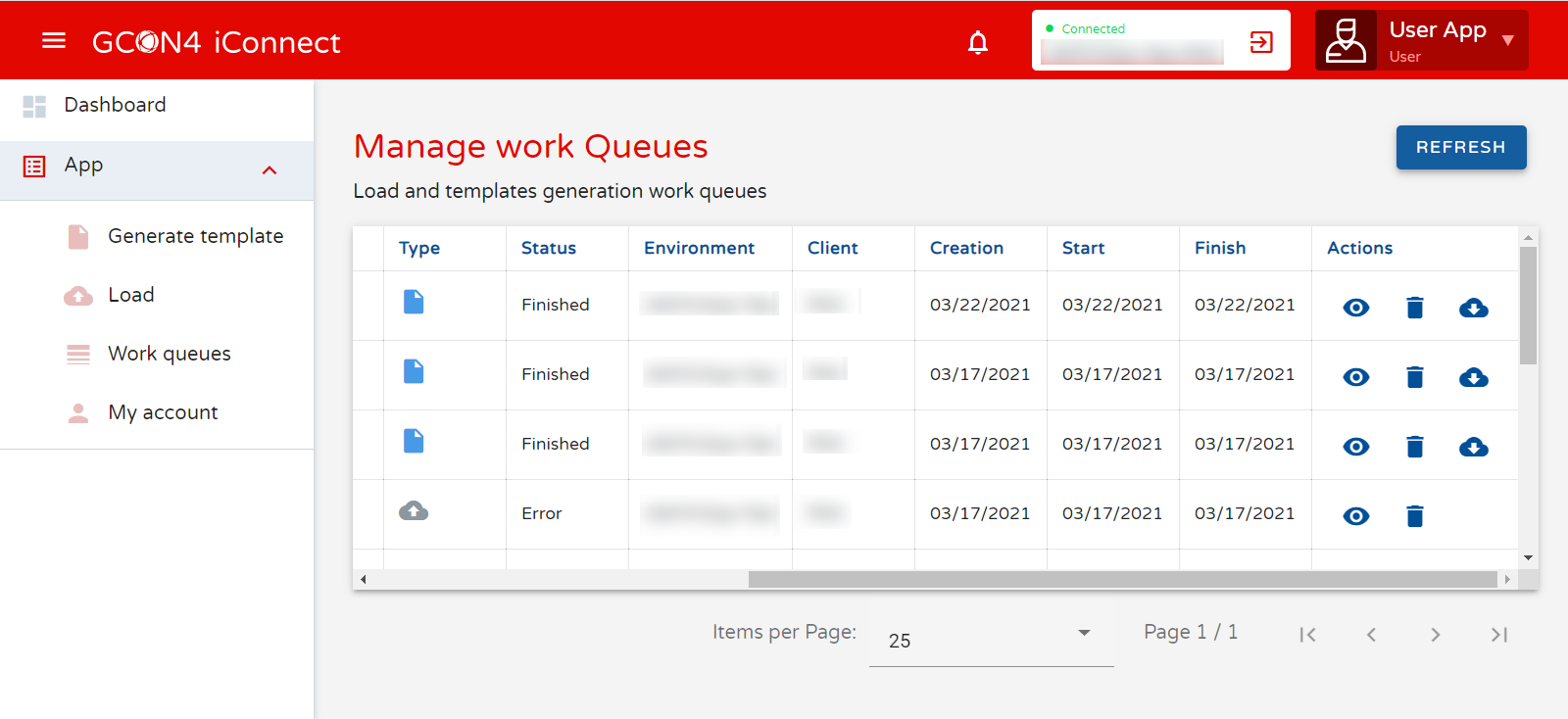
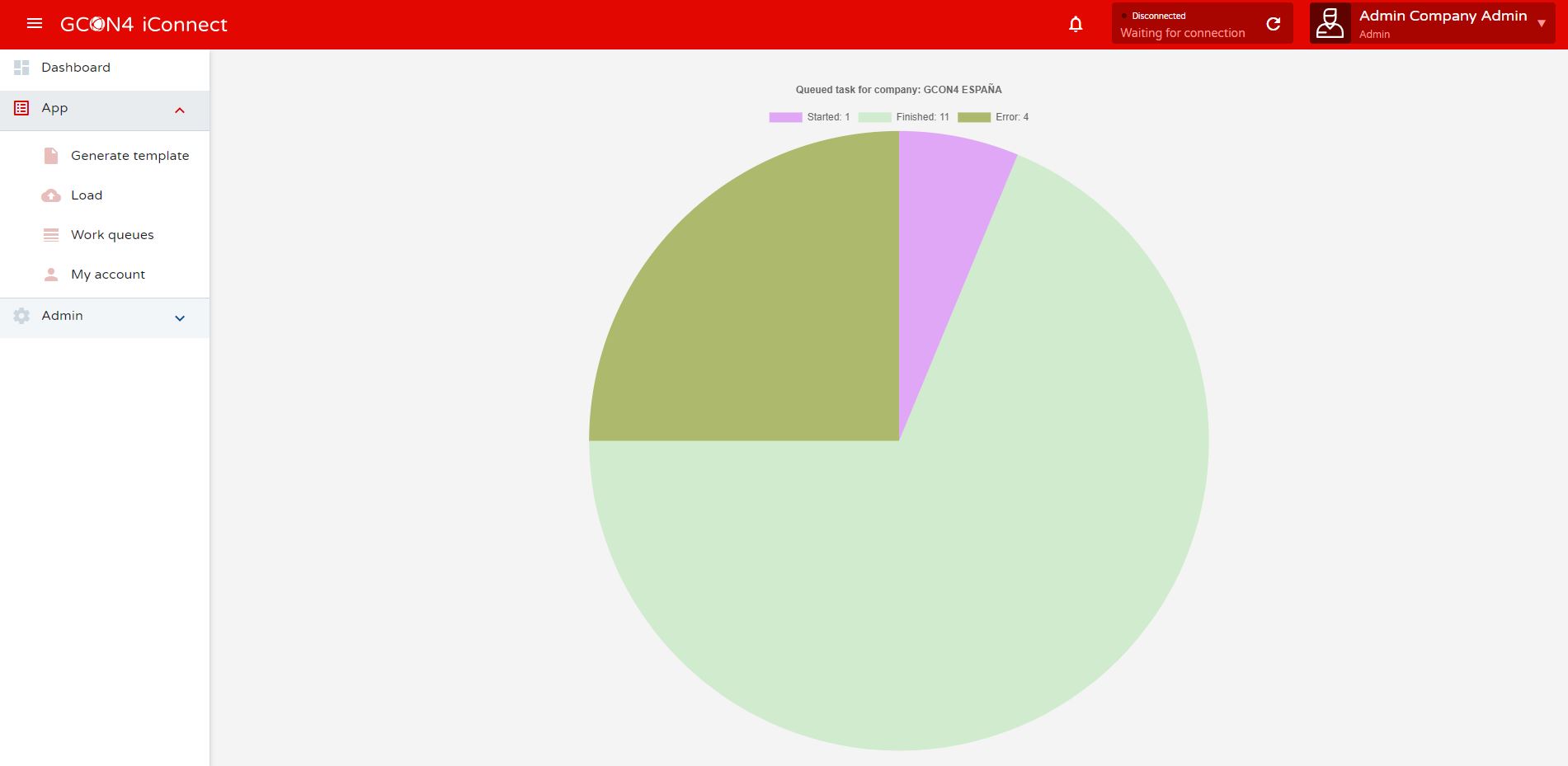
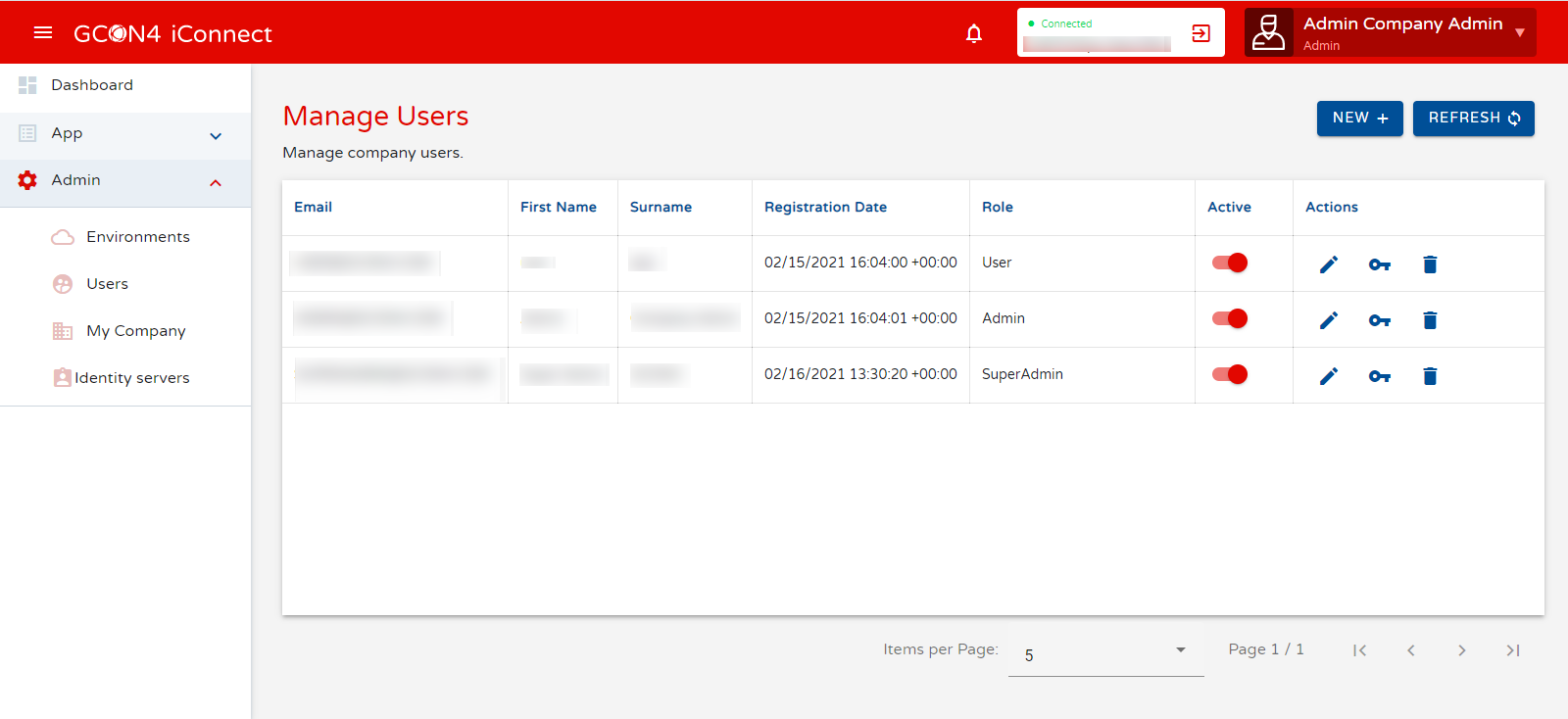
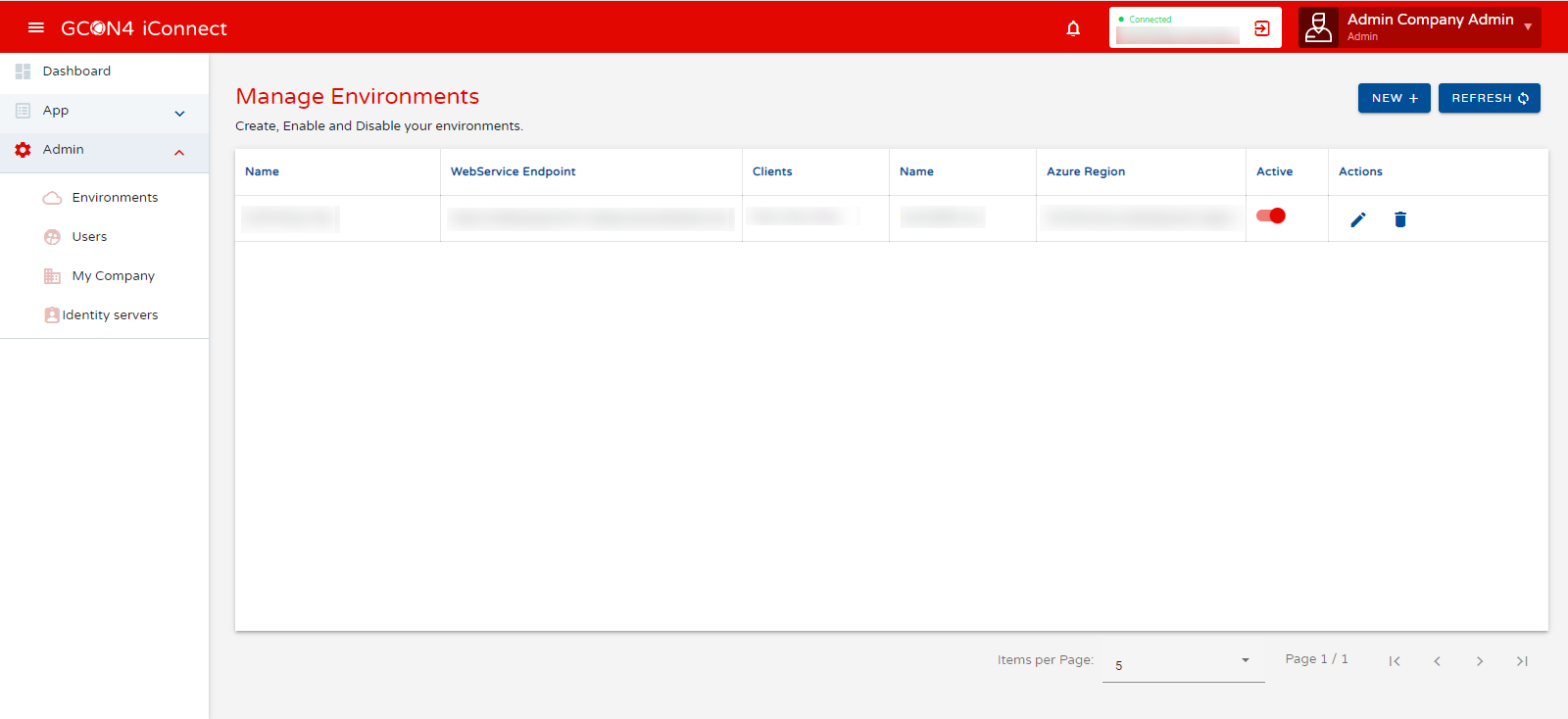
GCON4 iConnect is the exclusive cloud-based solution that allows you to effortlessly, quickly, and securely upload and update large volumes of data to Unit4 ERPx.
GCON4 iConnect offers numerous features and endless possibilities for Unit4 ERPx users to improve workplace productivity, efficiency, and employee satisfaction.
Upload massive datasets in a fraction of the time.
Seamlessly extract data from Unit4 ERPx to Excel with Information Browser support.
Top-tier online data security and privacy
Supports automatic color-based recognition in Excel templates.
Bulk upload of transactional data (GL, AR, AP).
Fields identification by: Mandatory, Optional or both.
Sequenced queue-based activity.
Easily track and review previous upload activity.
GCON4 iConnect offers the possibility to manage these master files within Unit4 ERPx.
Widely tested and proven by Unit4, Unit4 clients, and Unit4 partners, GCON4 iConnect offers many significant benefits to the organization and its users, improving both productivity and employee satisfaction. ROI guaranteed.
Simplified process of migrating and managing data within Unit4 ERPx without having the need to allocate additional human resources and time.
GCON4 iConnect can be accessed anytime anywhere with internet connection.
You can work on any computer, as long as you are connected to the internet. True portability!
Rest assure that you are always using the most updated version.
This analysis highlights the key differences between GCON4 iConnect and traditional tools used for Unit4 ERPx data management.
GCON4 iConnect stands out for its user-friendly interface, broad data type support, use of official Unit4 APIs, and cloud-based deployment. Unlike traditional tools that often require technical expertise and manual processes, GCON4 iConnect offers streamlined, secure, and efficient data management, making it accessible to both consultants and end users.
| Features | GCON4 iConnect | Other Tools (Excelerator) |
|---|---|---|
| Coverage of standard data migration elements | Covers ~95% | Covers ~40% |
| Operation Method | Uses official Unit4 ERPx APIs | Writes directly to ERP database tables |
| Data type support | Supports 50+ master and transactional types | Limited support |
| User requirements for data migration | Consultants and end users without assistance | System admins/advanced consultants with Unit4 DB knowledge |
| User experience | Intuitive app, easy data entry | Not fully intuitive, needs prior configuration |
| Data upload method | Predefined MS Excel templates | MS Excel add-in to generate flat file in a prescribed format |
| Data extraction | Based on standard information browsers | Reads directly from database tables |
| Validation | Built-in in Excel templates | No upfront validation |
| Flexi-field & Relational Values support | Single-step processing supported | Limitations for single-step loading |
| Processing method | Sequenced, queue-based | Manual, unstructured |
| File handling | Multiple files, queued execution | One file at a time, may contain multiple worksheets |
| File Preloading Capability | Supports preloading of multiple files for sequential, queued execution. | Handles only one file at a time, though it may include multiple worksheets. |
| Installation | Cloud-based, no installation | Complex installation required |
| Documentation | Detailed | Limited |
| Task logs | Detailed logs for troubleshooting | Complex |
| Security features | IDS, password-protected templates | N/A |
| Scheduled tasks | Supported | N/A |
GCON4 MFL is the ultimate solution when it comes to data migration and management in Unit4 ERP. It is an indispensable tool that offers exceptional benefits that cannot be overlooked. With GCON4 MFL, you can streamline the migration process significantly and reduce the time spent on it so that you can focus on other critical tasks.

In the ever-evolving corporate landscape, 2025 brings fresh challenges and opportunities for companies striving to remain competitive, efficient, and scalable.

The ease of data management in an ERP (Enterprise Resource Planning) system significantly affects users in several ways: 1. Improved

Data migration is crucial in an ERP (Enterprise Resource Planning) implementation project for several reasons: 1. Continuity of Business Operations: